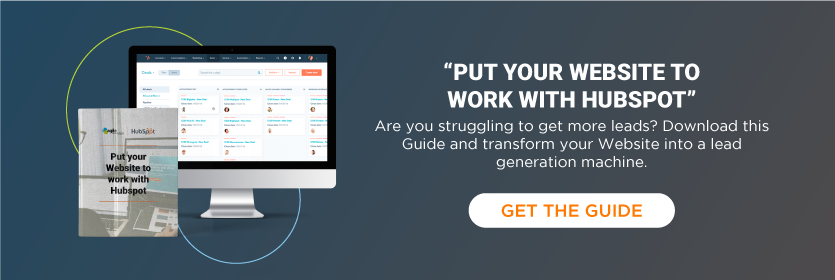CRM is an abbreviation that stands for customer relationship management. A company's CRM manages and stores all of its interactions with potential and existing customers within software called a CRM system.
As any business grows, it becomes harder to follow and keep track of all the processes; it quickly becomes necessary to have one central place where all of this information lives. That's why a lot of companies decide to use a CRM system, such as HubSpot CRM, the software that we ourselves use, love, and highly recommend.
Moreover, regardless of the industry, your business is in, CRM isn’t optional, but an essential tool for managing your company efficiently. Here are the main risks of not using customer relationship management (CRM) software for your business.
Make your team and your clients happy, download this free Guide and enjoy the benefits of working with Hubspot CRM
1. Stagnant customer experience
Using a CRM helps you know more about your prospects, thus personalize messaging and provide more value from the start. So basically, not using a CRM will make it way tougher for you to do all of this and the customer experience that your business offers will be stagnant and underwhelming.
2. Inefficiency
Without a CRM, chances are you won't realize how much time your team spends on repetitive, tedious tasks, such as manually searching for customer information. Luckily, CRM is process-based, hence eliminates much of the inefficiency that affects your company and hurts its profitability.
The less time your staff spends on administrative work, the greater number of hours they have to get in front of prospects. With CRM, you can unload your team and have the administrative routine performed by the software.
3. Poor team collaboration
If you don't use CRM, it will be pretty difficult for members of the same and especially different teams to learn more about each other's best practices and pinch-hit for each other whenever someone goes on vacation or gets sick.

If you want to customize your CRM system in a way that departments can interact and communicate with each other on particular tasks, you can definitely do that. Plus, you can integrate a chat, which will help with better communication and collaboration on a particular deal or pipeline between your sales representatives and accountants, for instance.
4. Lack of follow-up
When sales leads aren't followed up systematically, you can end up missing out on a lot of money-making opportunities. CRM provides the templates, workflows, processes, and reminders that increase follow-ups, which leads to more closed sales.
5. Fewer insights

Without a CRM, it's not as easy to see how good your business is doing and how productive your teams are. A CRM system will give you both a high-level and on-the-ground picture of staff performance; this includes team-wide and individual conversion rates by deal stage, deal velocity, and average deal size.
6. Inability to plan strategically
If you don't use a reliable monitoring system, you risk not noticing potential problems. CRM uses key performance reports and indicators to provide precious information that will help you proactively mitigate potential issues and adjust your sales course.
7. Lack of continuity
If you don't use a CRM, when your employees leave, customer information might go with them. A CRM system is super useful for maintaining customer details and saves you the trouble of starting from scratch whenever one of your team members leaves.
8. Department clash
A classic division between customer service, sales, and marketing departments often leads to disagreement, finger-pointing, and lack of clarity over the customer service team's efforts to keep customers happy, sales team's efforts to follow up on leads, and marketing team's lead generation numbers. CRM provides accountability both within each department and across teams.
9. Difficult to measure ROI
.jpg?width=1920&name=austin-distel-744oGeqpxPQ-unsplash%20(1).jpg)
For calculating the real return on your business' marketing budget, you need to measure the revenue attributed to each marketing effort. A CRM system helps you directly correlate the budget that is spent on marketing initiatives with the number of sales closed. This way, you can easily track ROI (return on investment).
What CRM features should you look for?
No matter the size of your business, there are some features that the CRM software you choose needs to have.
- Lead management - this will help you manage leads across their entire life cycles, starting from prospecting up to conversion.
- Contact management - a feature that stores and helps you quickly access and use key details about your business' contacts, such as name, company, position, and phone number, e-mail address, country of residence, and so on.
- Campaign management - this will show you insights on visits and conversions, lead status, campaign summaries (number of new leads, conversions, sales-ready leads, etc.).
If you don't use a CRM system, or if you're using one you're not happy with, get in touch with us and let's figure out a solution. Schedule a FREE consultation and we'll tell you all about CRMs, which are the ones that are suitable for your business, and how to transfer data from one CRM to another.